Tampilkan postingan dengan label Software. Tampilkan semua postingan
Tampilkan postingan dengan label Software. Tampilkan semua postingan
Download Windows 7 ultimate 32/64 bit DVD ISO with Acitvator
Minimum recommended specs call for:
- 1 GHz 32-bit or 64-bit processor
- 1 GB of system memory
- 16 GB of available disk space
- Support for DirectX 9 graphics with 128 MB memory (to enable the Aero theme)
- DVD-R/W Drive
- Internet access to get updates
Features of Windows 7
- Easier
- Windows 7 will make it easier for users to find and use information. Local, network and Internet search functionality will converge.
- More Secure
- Windows 7 will include improved security and legislative compliance functionality.
- Better Connected
- Windows 7 will further enable the mobile workforce. It will deliver anywhere, anytime, any device access to data and applications
- Lower Cost
- Windows 7 will help businesses optimize their desktop infrastructure. It will enable seamless OS, application and data migration, and simplified PC provisioning and upgrading.
Tutorial - WINDOWS 7 ACTIVATOR All Oem + Retail
This Activator Works on followng..
- Windows 7 Ultimate 32/64
- Windows 7 Professional 32/64
- Windows 7 Home Premium 32/64
This Activator Activates Windows 7 & Enables Microsoft Updated
- Install Win 7.
- Disable UAC with the ToolKit.
- Reboot PC.
- Right-click on the 7Loader and select Run as administrator.
- Uninstall all cr-@cks.
- Reboot PC.
- Right-click on the 7Loader and select Run as administrator.
- Install OEM Information.
- Install 7Loader.
- 7 Activation report.
Download Dari MediaFire:
Total size : 2.5 gb
Download Activator Dari HotFile:
Size : 10 MB
Password: khonglakhong
Windows Xp Sp3 DarkLite Edition (2011) SATA Version | 510 MB
Release Information :
The best XP OS in 2011
have all update at December
have a great graphic from "Catalog" designer
Original, updateable and activated
no need serial , bootable
VIP Note :
The Develpoer made two versions
- SATA Version (have all updates and SATA driver only)
- Driver Version (have all updates, SATA Driver and all cheapest Driver only)
The theme of the OS is still the same: Dark or black shades. With a few changes and development, the windows are believed to equal or best the success of previous versions.
- Kels CPL Bonus Pack 11.6
- CursorsAIO Addon 1.3
- RedDX 0.0.1.1 32bit
- RVMAddons 1.9.0
- VistaDrive Addon For DarkLite2
- WGA Validation AddOn 1.9.40.0-2
- IE8 Addon
- WMP11 Addon
- NetfxAIO 2sp2, 3sp2, 3.5sp1
- RefreshClock Addon
Screenshot:
Keterangan:
- File yang akan anda download pertama adalah rar,
- Kumpulkan dalam 1 folder/tempat yang sama dan klik kanan Extract,
- Dan hasilnya akan berformat ISO,
Download Dari MediaFire:
Download : 510MB
Password: www.soft-games-movies.com
Mungkin sudah banyak tahu bahkan sudah banyak yang menggunakan software ini, Karena software ini terbilang sudah cukup lama beredar. Nah bagi yang belum tahu, saya kasih tahu. Watery Desktop 3D v3.53 Full + Serial ini adalah sebuah software kecil yang akan memberikan efek air (ombak, rintik hujan, dan sebagainya) pada desktop / wallpaper anda. Jadi wallpaper anda seolah akan ada didalam air. Selain itu software ini juga bisa anda gunakan sebagai screensaver juga.
Screenshot:
Fitur:
- Berfungsi sebagai wallpaper desktop
- Berfungsi sebagai screensaver
Download Di Bawah Ini:
Download : 1.4MB
Womble EasySub 2.0.0.105 Full Version merupakan sebuah software kecil yang dapat anda gunakan untuk memberi subtitle pada video anda. Dengan Womble EasySub 2.0.0.105 anda bisa membuat subtitle anda sendiri atau juga bisa mengeksport subtitle yang sudah ada (.vob). Bagi yang ingin mencoba silahkan dicoba, Saya menyediakan software ini full version + Cracknya.
Gambar:
Download Di Bawah Ini:
Download : 7MB
Download Crack (If Need):
Download : 500KB
Free Download Smart PDF Converter Pro v5.1.0.369 Retail | 14 MB
Smart PDF Converter Pro - program / aplikasi untuk mengkonvert file PDF ke format: HTML, DOC, RTF, XLS, JPEG, TIFF, and TXT. Kamu dapat mengkonvert PDF dalam bentuk Web page / HTML. Kamu dapat mengkonfert satu file atau lebih dengan menggunakan aplikasi ini, bahkan untuk file Excel pun bisa.
Gambar:
Capabilities:
• Convert PDF to DOC (editable documents Word).
• Convert PDF to HTML, TXT, XLS, JPEG, RTF, TIFF and other file formats.
• Retain the original layout, format, and hyperlinks
• Convert the edited document back to PDF.
• Ability to separate multi-page PDF or glue several documents into one.
• Ability to encrypt and password protect.
Features:
• Convert PDF to DOC (editable Word document).
• Convert PDF to HTML, TXT, XLS, JPEG, RTF, TIFF and other file formats.
• Retain formatting, layout and graphics.
• Fast and easy to use.
• Only in Pro version: convert your documents back to PDF.
• Only in Pro version: Split & Merge, Insert & Extract, Encrypt & Password protect.
Homepage:- http://www.pdftodocconverterpro.com/
Download Disini:
Download : 14MB
Mungkin bagi sebagian orang yang suka download-download pasti tau aplikasi IDM (Internet Download Manager). Aplikasi yang berbayar dan cenderung sensitif ini mungkin membuat sebagian orang yang ingin gratisan kerepotan, karena aplikasi ini ketika tersambung ke internet maka akan diblacklist / aplikasi ini tidak akan berfungsi seperti semula, Dan cara mengembalikan agar IDM ini full versi harus mencari key IDM yang lain. Tapi tenang saja kali ini saya punya IDM Anti Blacklist, bisa digunakan dan tidak akan terblacklist lagi. Bagi yang ingin download silahkan download di bawah: , Oiya cara penggunakan IDM Anti Blaacklistini ada di dalamnya.
Download Di Bawah Ini:
Download : 3MB
Anti NetCut 3.0 adalah software yang berfungsi untuk menghalau / Membatasi akses aplikasi Netcut yang menuju ke komputer kita. Aplikasi ini Terbilang cukup ringan dan Free.
Aplikasi ini bisa di gunakan di Windows XP dan Windows 7. Bagi yang tertarik dengan aplikasi ini silahkan download di bawah ini:
Gambar:
Download Di Bawah Ini:
Download : 1.5MB
Want to give Google Android a try, but don't feel like buying a T-Mobile G1/G2/G3? LiveAndroid lets you download a LiveCD disc image of the Google Android operating system. Just burn the image to a disc, stick it in a CD-ROM drive, and reboot your computer and you can check out Android without installing it or affecting any files on your PC.
Features:
- OpenDNS added
- Audio support
- VirtualBox - Intel 8x0 AC97
- VMware - Ensoniq AudioPCI 1371/1373
- SD card support (512M)
- Ethernet (DHCP)
- Mouse wheel support
- High-resolution support (800*600, 1024*768)
- Apps added
- Software Directory
- AndroidVNC
- PilotLines, Craigs Races, Super Mario
- more net card driver added
- Amd PCNET32 PCI
- Broadcom 440x/47xx
- CS89x0
- Intel PRO/100+
- NE2000/NE1000
- Realtek RTL-8129/8130/8139
Download Android 0.3 LiveCD ( New OS By Google ):
Part1 | Part2 : 172MB
Jika Kamu perlu HJ SPLIT untuk menyatukan 2 file tersebut, bisa kamu download disini.
Windows XP Turbo 3D 2010 merupakan Windows XP yang sudah dimodifikasi. Modifikasi yang dilakukan mengutamakan unsur 3D namun tanpa menghilangkan performa dan kecepatan. Perbedaan Windows Xp 3D dengan Windows asli tidak begitu jauh, justru sangat mirip dengan windows xp yang aslinya, mungkin yang membedakan hanya di Windows XP Turbo 3D 2010 ini sudah disertakan kumpulan themes 3D yang dapat anda gunakan.
Windows XP Turbo 3D 2010 merupakan Windows XP SP 3.
Gambar:
Informasi Software :
* Release Name: Windows XP-Turbo 3D SP3 2010
* System: Windows XP Professional SP3 Original MSDN
* Year: 2009
* CD Key: Already Slipstreamed Original Key
* Activation: Already activated
* Install method: Unattended
* File format: ISO
* Size: 700 MB
* Bootable
* FULLY UPDATEABLE
* Accept updates from Microsoft
Programs Added: (optional install)
* Avira Antivirus
* yahoo messenger 10
* Multiyahoo messenger regit
* flash player
* windows media player 11
* K-lite Kodec
* icon resize
* Icon Pakager
* Icons
* Hitman pro 3.5
* Mozilla Firefox 3.5
* Transbar
* True transperncy
* Ubericon
* Vista Rainbar
* visual Tooltip
* Yzshadow
* Refrech icon cache
* Crystal Rocket dock
* Dock Vieena
* Microsoft Geniune Advantage
* Netframework 2
* winrar 3.8
* Advanced task Manager
* Clean Unistaller 3
* Error Repair proffesional V3
* More than 15 New 3D styler Themes
* 3D Icons
* 3D wallpapers
Download Dari MediaFire:
Dengan software yang bernama Nero, Pasti semuanya sudah pada tau kan kegunaan dari software ini. Nero adalah software yang kegunaanya untuk burning, copy, hapus data, dan lain-lain pada CD/DVD bahkan Bluray. Sudah banyak orang yang memakai software Nero ini.
Versi dari Nero keluaran terbaru yaitu "Nero Multimedia Suite v10.0.10700.7.100". Seperti yang akan saya bagi di sini yaitu Nero Multimedia Suite v10.0.10700.7.100. Dan berikut fitur-fitur dari Nero Multimedia Suite versi 10.
Video Editing with Nero Vision Xtra™
# Search quickly, play back and easily arrange all your music, photos and videos all in one place
# Utilize cutting-edge video editing tools (picture-in-picture, full keyframe control, master effect track and assorted special effects and transitions) in a true multi-track timeline to achieve advanced personal touches
# Create High Definition DVD, and Blu-ray Disc movies using SmartEncoding for faster HD video output, and author Blu-ray Discs with 24 progressive frame high-quality cinema-style format
# Media player for all most popular audio, video and photo formats such as AVCHD, MKV, FLV, FLAC, DVD, MPEG-4 AVC, (S)-VCD, AVCREC and Audio CDs, plus music playlists and slideshows
# Burn music, photos and videos to CDs, DVDs, and Blu-ray Discs, or share to social communities
Burning with Nero Burning ROM™
# Ensure your discs are readable regardless of scratches, age, or deterioration with SecurDisc technology
# Drag and drop files to burn and copy to CDs, DVDs and Blu-ray Discs or save disc images
# Split oversized files to burn onto multiple discs
# Add extra security protection to your data by adding personal passwords and encryption
# Experience superior playback quality from your burned content
# Make flawless copies of your discs with reliable, uninterrupted burns
Backup with Nero BackItUp & Burn™
# One-click Autobackup without reconfiguring computer settings
# SecurDisc technology – Ensure data readability, increase the chance of retrieving your files, protect your data from unintended alterations, and verify the originator of the data
# Easily back up data to hard drive, CD, DVD, Blu-ray Disc, FTP, memory card and online storage
# Restore personal data after a computer crash or accident
# Recover deleted and damaged files from hard drives, CDs, DVDs, flash storage and floppy discs
# Back up files and folders to multiple devices at once.
Download Disini:
Download
Read More
Gambar:
Versi dari Nero keluaran terbaru yaitu "Nero Multimedia Suite v10.0.10700.7.100". Seperti yang akan saya bagi di sini yaitu Nero Multimedia Suite v10.0.10700.7.100. Dan berikut fitur-fitur dari Nero Multimedia Suite versi 10.
Video Editing with Nero Vision Xtra™
# Search quickly, play back and easily arrange all your music, photos and videos all in one place
# Utilize cutting-edge video editing tools (picture-in-picture, full keyframe control, master effect track and assorted special effects and transitions) in a true multi-track timeline to achieve advanced personal touches
# Create High Definition DVD, and Blu-ray Disc movies using SmartEncoding for faster HD video output, and author Blu-ray Discs with 24 progressive frame high-quality cinema-style format
# Media player for all most popular audio, video and photo formats such as AVCHD, MKV, FLV, FLAC, DVD, MPEG-4 AVC, (S)-VCD, AVCREC and Audio CDs, plus music playlists and slideshows
# Burn music, photos and videos to CDs, DVDs, and Blu-ray Discs, or share to social communities
Burning with Nero Burning ROM™
# Ensure your discs are readable regardless of scratches, age, or deterioration with SecurDisc technology
# Drag and drop files to burn and copy to CDs, DVDs and Blu-ray Discs or save disc images
# Split oversized files to burn onto multiple discs
# Add extra security protection to your data by adding personal passwords and encryption
# Experience superior playback quality from your burned content
# Make flawless copies of your discs with reliable, uninterrupted burns
Backup with Nero BackItUp & Burn™
# One-click Autobackup without reconfiguring computer settings
# SecurDisc technology – Ensure data readability, increase the chance of retrieving your files, protect your data from unintended alterations, and verify the originator of the data
# Easily back up data to hard drive, CD, DVD, Blu-ray Disc, FTP, memory card and online storage
# Restore personal data after a computer crash or accident
# Recover deleted and damaged files from hard drives, CDs, DVDs, flash storage and floppy discs
# Back up files and folders to multiple devices at once.
Download Disini:
Download
Pernahkah anda mengalami kerusakan USB Flashdisk ? Seperti flashdisk terdeteksi namun ketika di klik drive flashdisk tersebut muncul tulisan Insert Disk (Please Insert a Disk Into Drive seperti gambar berikut.
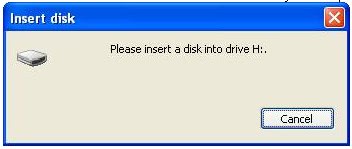
usb flasdisk tidak terbaca
Kejadian ini menimpa saya ketika beberapa waktu yang lalu dan sedikit pusing untuk memperbaikinya. Masalahnya adalah flashdisk tersebut tidak bermasalah dengan device/driver dan timbul drive flashdisk tersebut di My Computer. Namun ketika di klik akan timbul pesan Please Insert a Disk seperti gambar di atas.
Dengan bermodalkan searching di google maka di dapatkan beberapa alternatif yaitu :
1. Memformat hardisk -> Klik Kanan Drive Flashdisk dan Format atau bisa juga lewat Command Prompt dengan perintah : format [driveflasdisk]:
Kalau mau pakai aplikasi,ni ane kasih softwarenya buat repair MMC dan FD yang tdk bisa di format ato error

download
Cara ini tidak berhasil karena drive Flashdisk tidak terdeteksi.
2. Partisi ulang drive Flashdisk -> klik kanan drive flashdisk, klik manage.
Kemudian klik kanan removable drive partition flashdisk tersebut dan klik Change Drive Letter and Paths.
Cara ini juga tidak berhasil
Pernah juga coba dengan software tool usb untuk HP (nama toolnya lupa) namun tak jua membuahkan hasil dan pesan error juga tetap muncul di flashdisk.
Akhirnya dapat juga software untuk memperbaiki flashdisk rusak tersebut, nama softwarenya Super Stick Recovery ToolsV1.0.2.19.

usb flasdisk rusak
Cara kerjanya juga cukup mudah
1. download softwarenya
2. Colokkan flashdisk
3. Jalankan software maka akan lansung mendeteksi device driver usb flashdisk
4. Selanjutnya klik Update.
5. Tunggu proses penggantian drivernya selesai dan flashdisk bisa digunakan kembali.
Read More
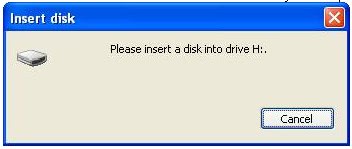
usb flasdisk tidak terbaca
Kejadian ini menimpa saya ketika beberapa waktu yang lalu dan sedikit pusing untuk memperbaikinya. Masalahnya adalah flashdisk tersebut tidak bermasalah dengan device/driver dan timbul drive flashdisk tersebut di My Computer. Namun ketika di klik akan timbul pesan Please Insert a Disk seperti gambar di atas.
Dengan bermodalkan searching di google maka di dapatkan beberapa alternatif yaitu :
1. Memformat hardisk -> Klik Kanan Drive Flashdisk dan Format atau bisa juga lewat Command Prompt dengan perintah : format [driveflasdisk]:
Kalau mau pakai aplikasi,ni ane kasih softwarenya buat repair MMC dan FD yang tdk bisa di format ato error

download
Cara ini tidak berhasil karena drive Flashdisk tidak terdeteksi.
2. Partisi ulang drive Flashdisk -> klik kanan drive flashdisk, klik manage.
Kemudian klik kanan removable drive partition flashdisk tersebut dan klik Change Drive Letter and Paths.
Cara ini juga tidak berhasil
Pernah juga coba dengan software tool usb untuk HP (nama toolnya lupa) namun tak jua membuahkan hasil dan pesan error juga tetap muncul di flashdisk.
Akhirnya dapat juga software untuk memperbaiki flashdisk rusak tersebut, nama softwarenya Super Stick Recovery ToolsV1.0.2.19.
usb flasdisk rusak
Cara kerjanya juga cukup mudah
1. download softwarenya
2. Colokkan flashdisk
3. Jalankan software maka akan lansung mendeteksi device driver usb flashdisk
4. Selanjutnya klik Update.
5. Tunggu proses penggantian drivernya selesai dan flashdisk bisa digunakan kembali.















